Linkhelpers SEO – How to Resolve a 404 Error on My Online Store?
Like I said previously on What is a 404 error? How do I recognize a 404 error on my website?, an error 404 is on the user side, implying that the error is visible on their end. It could be that you have misspelled the URL or the page has been removed. Other than that, the page has been moved to a new location. Once any of these happens, for sure, you will see the 404 error on your screen.
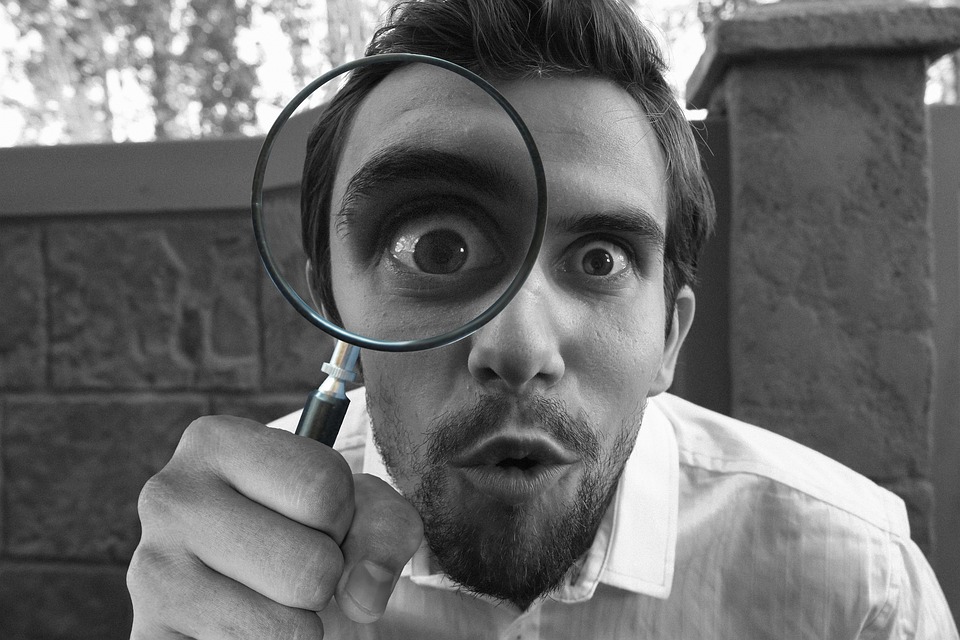
What should you do to fix the 404 error?
If you ever you encounter the error, don’t fret. Below, I have listed some helpful tips for you to do.
Refresh the page.
- The error could be resolved by simply pressing F5. It might be because the web page did not load properly. So, tap the F5 button on your keyboard, and you’d be surprised on how refreshing the page resolves the issue.
Clear the browser’s cache and delete the cookies.
- Next, try clearing the cache of your browser. The error could only be visible on your end.
- Also, connect to the page using another device. For instance, if you can access the page on your desktop, try using your mobile phone. If it doesn’t display correct on your mobile, try clearing the cache on your phone’s browser.
- If that doesn’t work, then, you might want to try clear your browser’s cookies.
Check the URL.
- You have to check if you have spelled the website correctly.
- This is particularly important if the website address contains hyphens, underscores, and commonly misspelled words. Often, the error 404 because the URL was inputted incorrectly.
Take a step back.
- Hit the back button, and go back from the last working page. For instance, if the https://www.phoenixsearchengineoptimization.com/2019/12/ gave you an error, go back to https://www.phoenixsearchengineoptimization.com/2019/. A broader area to search for, but you will, at least, confirm that content is already unavailable.
- Another option is to go to the homepage, and search for the specific content using the search box.
Contact the website admin.
- If you see a 404 error, it is best to directly reach out to the people behind the website. The admin could tell you if the page is deleted or if it has been moved. They can tell you that it’s no longer available or they provide you the current working URL. Either way, they would be thankful to receive your observation. So, better check the website’s contact page to know their email, or you could just simply give them a heads up on their social media page.
- If you’re not sure of what’s happening, check the social media accounts for trending topics. Like when Facebook was down, it quickly became a popular topic online. So, better check Twitter for news on the different website outages.
Contact the website admin.
- Lastly, try to search the website from any search engine of your choice. Perhaps, you have the wrong URL, and Google can provide you the correct one. Once you click the link from the SERPs, it should help you to get to the page you want. Better to save the link as a bookmark or add the URL to your favorites.
Latest posts by Carmel Lago (see all)
- Linkhelpers SEO – 8 Tools for Content Creation and Collaboration - March 18, 2020
- Linkhelpers SEO – 6 Event Marketing and Other Similar Marketing Tools - March 18, 2020
- Linkhelpers SEO – 4 Video Marketing Tools to Upload Your Video Ads - March 18, 2020


